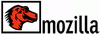Have you ever think to use an application for your PC/laptop that fulfil all your needs? I recommend you should try to use Digsby.
Have you ever think to use an application for your PC/laptop that fulfil all your needs? I recommend you should try to use Digsby.Why Digsby?
Because, Digsby = IM + Email + Social Networks.
"Digsby is a proprietary multiprotocol instant messaging application developed by dotSyntax, LLC. Digsby is written in wxPython and uses WebKit for rendering. It supports most mainstream IM protocols such as AIM, MSN, Yahoo, Google Talk, ICQ, Jabber, and Facebook Chat. Digsby also supports e-mail notifications and alerts from MySpace, Facebook, Twitter and LinkedIn. It is released free under a proprietary license. Development is funded through optional sponsored add-on applications via installer and a distributed computing research function that is turned on by default. It needs registration, which can be done through the program's installer or through a web interface. As of March 20, 2008, Digsby is in public beta, and no longer requires an invitation to set up an account." (source from Wikipedia)
Features of Digsby:
1. Instant Messaging
1. Instant Messaging
- One combined buddy list for all your AIM, MSN, Yahoo, ICQ, Google Talk, Jabber, and Facebook Chat Accounts.
- Manage multiple conversations with tabbed conversation windows. You can drag tabs out into their own windows for important conversations.
- Rename contacts with an alias so you don't have to remember buddy names like 'giantsfan123'.
- If one of your friends has more than one IM account you can combine them into a single merged contact to eliminate duplicate buddies.
- Send your friends SMS messages right from the IM window.
- The InfoBox lets you check everyone's status message and profile just by moving your mouse down the list.
- Changing your status has never been easier. just one click right on the buddy list!
- Multitask while you chat. Minimize the IM window and you see popups of new IM's. Best of all, you can reply right from the popup and get back to what you were doing.
- Log conversation history and find the information you need our search-enabled log viewer.
- And so much more.
2. Email
- Manage your Hotmail, Gmail, Yahoo Mail, AOL/AIM Mail, IMAP, and POP accounts right from digsby.
- Get popup notifications when new email arrives. Clicking a popup takes you right to the message with auto-login into webmail accounts.
- The email InfoBox gives you a snapshot of your unread messages with just one click
- Perform actions such as "Mark as Read" or "Report Spam" right from the email InfoBox.
- Send emails to your friends right from the IM window. The email is sent directly from any account digsby is tracking for you.
3. Social Networking
- Stay up to date with everything happening on your Facebook, Twitter, MySpace and LinkedIn accounts.
- Receive alerts of events such as new friend requests, messages, group invites, etc.
- The social network InfoBox gives you a real time NewsFeed of what your friends are up to. Everything from new photos, to status updates, to upcoming birthdays is just a click away.
- Set your Facebook, Twitter and LinkedIn status right from Digsby.
- Customize digsby with application skins to give it a personal look and feel.
- Change the way your conversations look with themes – everything from simple AIM-style windows to 3D conversation bubbles.
- Complete control over the layout of buddies on the buddy list. Change everything from buddy icon size to whether or not to show a snippet of their away message.
- Sort your buddy list how ever you want! You can organize buddies manually, by status, by service, by name or by log size to place those you communicate with most at the top. You can even choose a secondary sorting method.
- Customizable notification system lets you choose what events you want to be alerted about and how.
- Digsby offers complete synchronization between computers and installations. Everything from the skin you chose to your pre-defined status messages follows you from place to place.
- You can place a widget on your blog, website, or social network profile so you can chat with visitors right from digsby.
- Manage multiple simultaneous file transfers from one simple transfer manager.
You have to create Digsby account before using Digsby's features.
Click here to create Digsby account.
Here to Download Digsby software (support OS are Mac, Windows, and Linux).